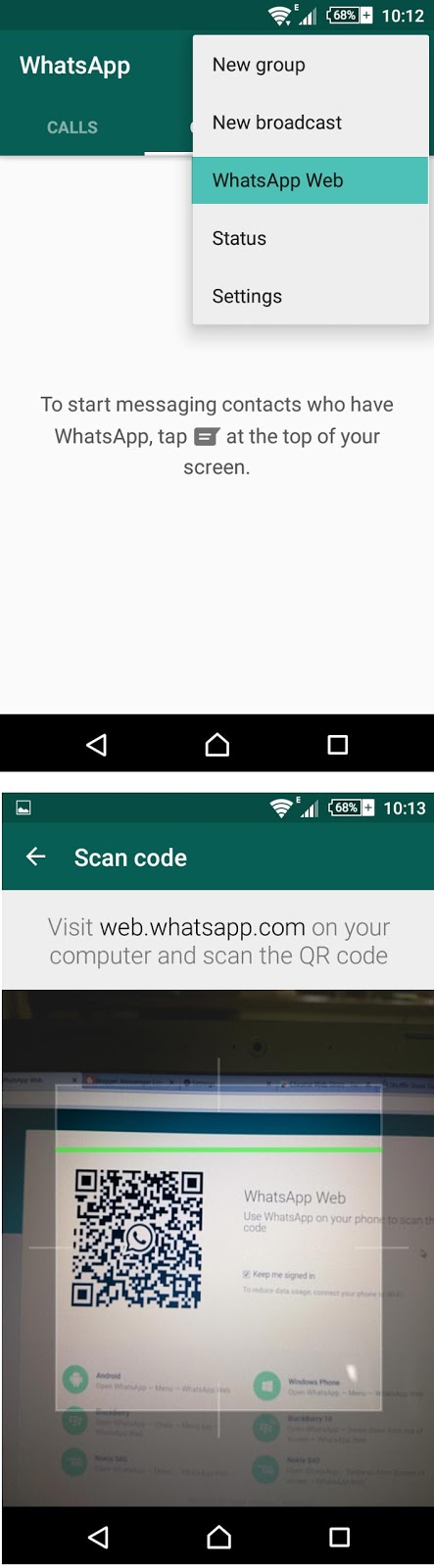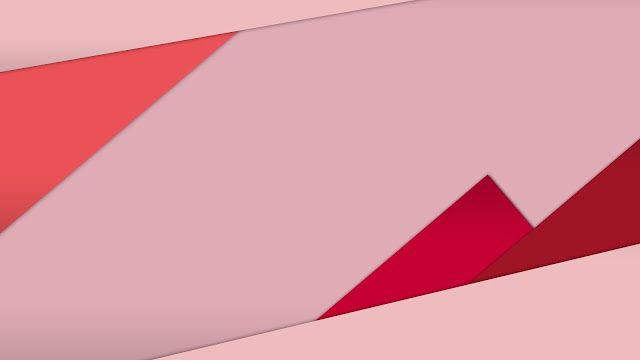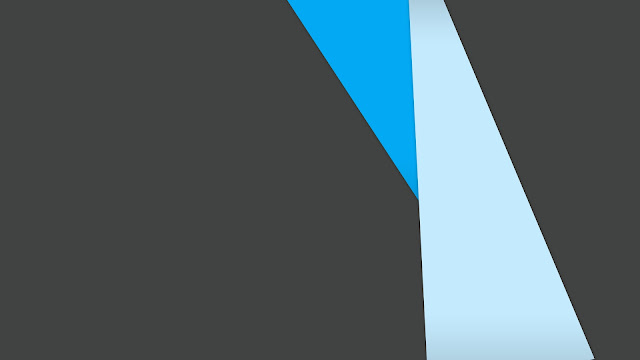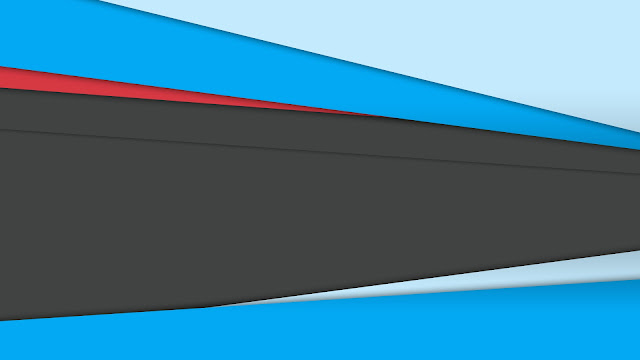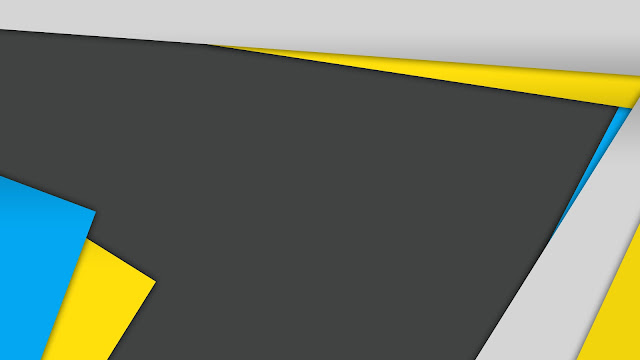Your privacy is important and the personal information we collect is safe and we never sell this information to anyone.
We collect your personal information in the following ways:
• We collect information about your Web Browser, IP, ISP, the time and date of your visit.This is standard procedure and all website do the same.
• We use Cookies to know about your personal preferences while visiting this blog to provide a better user experience when you visit again.
• Third party vendors, including Google, use cookies to serve ads based on a user's prior visits to your website.
• Google's use of the DoubleClick cookie enables it and its partners to serve ads to your users based on their visit to your sites and/or other sites on the Internet.
• Users may opt out of the use of the DoubleClick cookie for interest-based advertising by visiting
Ads Settings. (Alternatively, you can direct users to opt out of a third-party vendor's use of cookies for interest based advertising by visiting
aboutads.info.)
Thank you for your patience in reading our privacy policy.
All product names, logos, and brands are property of their respective owners. Facebook™ and Instagram™ are trademarks of Facebook Inc. YouTube™, Google™ and Google Maps™ are trademarks of Google Inc. Google Inc doesn’t endorse or sponsor this website. Background image copyright: NASA Goddard Space Flight Center. Icons by Freepik from Flaticon.com is licensed by CC BY 3.0.